When I write about Bigcommerce SEO the posts are meant for the store owners to enable them to check if the company they've hired is doing their job. One particular part that raises interest are the ranks in the SERPs.
A few things about ranking:
- if you rank #1 for a particular term and no traffic is coming in you need to rethink your keyword targeting
- if you rank #1 but only some traffic is coming in then you may need to work on your copy (title, description) and snippets usage
- being on the first page and on the first three positions is still one goal among others while doing SEO
- if you want to rank #1 from the first week then Utopia might be your last name
- if someone promises #1 from the first week or so, go home and drink a beer: you'll be a happier man
- if your ranks remain the same (ex, pos 14) for a long period of time you may want to tweak
- if a given page jumps up and down in rankings then you may need to tweak that too
- a free fall in rankings is a sign of your site having over optimization or using some shady tactics
As fascinating as it is SEO needs a lot of work and tweaking. One of the best things about search engine optimization is that there are a number of free tool to help you in determining many characteristics that would help you direct efforts in the right way. And here are the free SEO tools.
Free rank checking tools
SEO tools are many, but in this post I'll out line a few that help you determine the ranks for your main keywords. Ideally you want to have a lot of traffic for many different keywords. It is a known fact that brand keywords drive only a maximum of 10% of traffic, but that is a good sign.
Of course, brand keywords like Amazon Books are a different thing than your main keywords which could be history books or cooking books. Those main keywords need your attention.
So, let's see what tools can we use to enlighten the ranks of our BigCommerce store.
SERP Trends
SERP Trends is a SEO add-on for Firefox that will show you if your site has gained or lost some positions in Google. This awesome tool will help you understand one thing: ranks might change +/- some positions over time, but if you see a big drop then some thing might have happened: Google refreshed the algorithm or you did something wrong in those pages.
Krumel (Romanian post, use translation) wrote about this interesting add-on a while ago and he explains that the more people know how to do SEO the right way the more relevant results will pop up in the search results page. I couldn't agree more.
All you need to do is to install the add-on, then do some searches in Google for your main keywords (Krumel advises us to go down to page 5). After more than 24 hours you need to return to see the changes in rankings. What do you want more than this?
Let me show you an image for one of our keywords: bigcommerce designs.
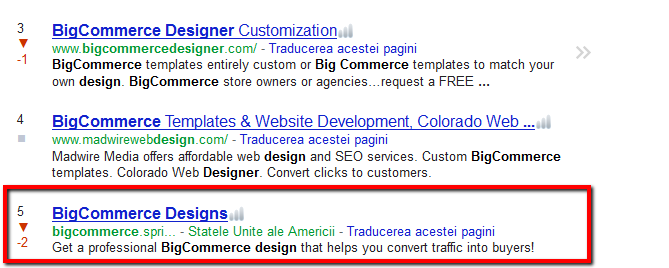
We lost two positions, but this is natural as the ranks change over time. We have implemented a nice link bait resource - the BigCommerce SEO Bible Ebook - and, over the time, we'll get quality links from authority sources and the ranks will get closer to #1.
Rank checker from SEO Book
I use Rank Checker regularly as it helps me get pretty accurate SERP indications. It is a bit different than the other add-on because it lets you insert several keywords and then it shows you the ranks for each one in one simple table.
Using this often and creating graphs from those tables enabled us to see what keywords were performing and also rethink our keyword targeting. Hint: if you rank #1 for a term for a while and if Google Analytics + Google Webmasters Tools show almost no traffic for that keyword then it's time for change.
This tool is also for Firefox. Firefox really got some love over the time, that is sure.
Here it is in action:
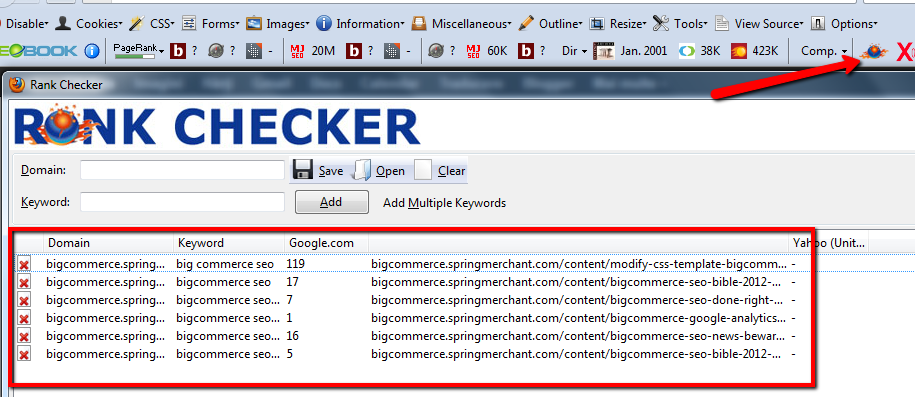
That #1 position for a given keyword containing bigcommerce seo ... doesn't drive traffic so we'll need to work more on other keyword targeting.
Google Analytics magic shows how much traffic do we get from a keyword position
Google Analytics is a real treasure. Using custom reports, filters, dashboards with your own widgets and so on you can get the juice out of all that flood of data. At first glance it can be overwhelming, but after a while it you can see the fun in it.
Bryan Casson has posted on SEO Moz a very well documented post about using filters and advanced segments to see the amount of traffic driven by a keyword from a given keyword position. Well, that is nice.
Just see how such report and graphic would show in your Google Analytics account (I used one of my blogs for this test):
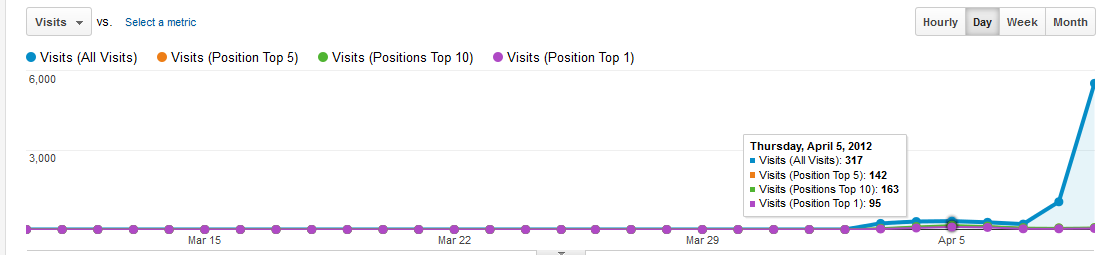
You can see in the image above that keywords found in Top 5 positions got me 142 visits on 5th April. Top 1 brought me 95 visits. I know which keyword was that.
Do you want to have this level of accuracy? Then you will need to follow this tutorial in order to setup advanced filters and segments.
Basically, you need to :
- create a new profile for your Google Analytics account
- setup two advanced filters
- create the segments for Top 1, Top 5, Top 10 positions and so on
- go to the Standard Reporting and then choose segments: All View, Top 1, Top 5, Top 10.
After about two days you will be able to see the wonder. This setting is for advanced users, but frankly if you know how to follow directions you can't fail. And you don't even need any super-skills.
If you go to Standard Reporting -> Traffic sources -> Sources -> Search -> Overview you will see the image below:
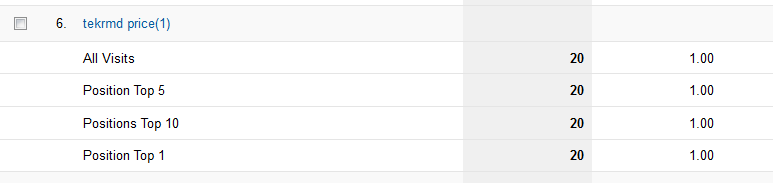
The keyword tekrmd price alone brought me 20 visits while it was governing the serps form position 1. Neat!
Free is awesome
But free is not the ultimate goal. Free SEO tools help a lot, but they can do only so much. For more advanced studies you need to cough up some serious cash. SEO professionals use advanced tools that cost quite a bunch, but they also increase productivity.
If you get to know how to use these tools you will be more close to understand the link between ranks and traffic. As you already read at the beginning of the post: higher ranks do not mean that you'll get more traffic if you target the wrong keywords.
Do you have a BigCommerce store and like to learn how to do in house SEO? Then just read our posts about SEO or request a quote to receive valuable and specific pieces of advice.