The BigCommerce Coupon Buster app has two functions: one is to create the coupon codes in a CSV file, and another is to import that CSV file and create the coupons in your store.
The first step is to enter your API credentials (Client ID and Client Token), in the form at the top of the app. The credentials allow the app to connect to the store to create the coupons and also to get the category/product information when creating the coupon codes.
Now that you've entered the API credentials, you can start creating the CSV file for the coupon codes. Click on the "Generate" tab, and you should see the following form:
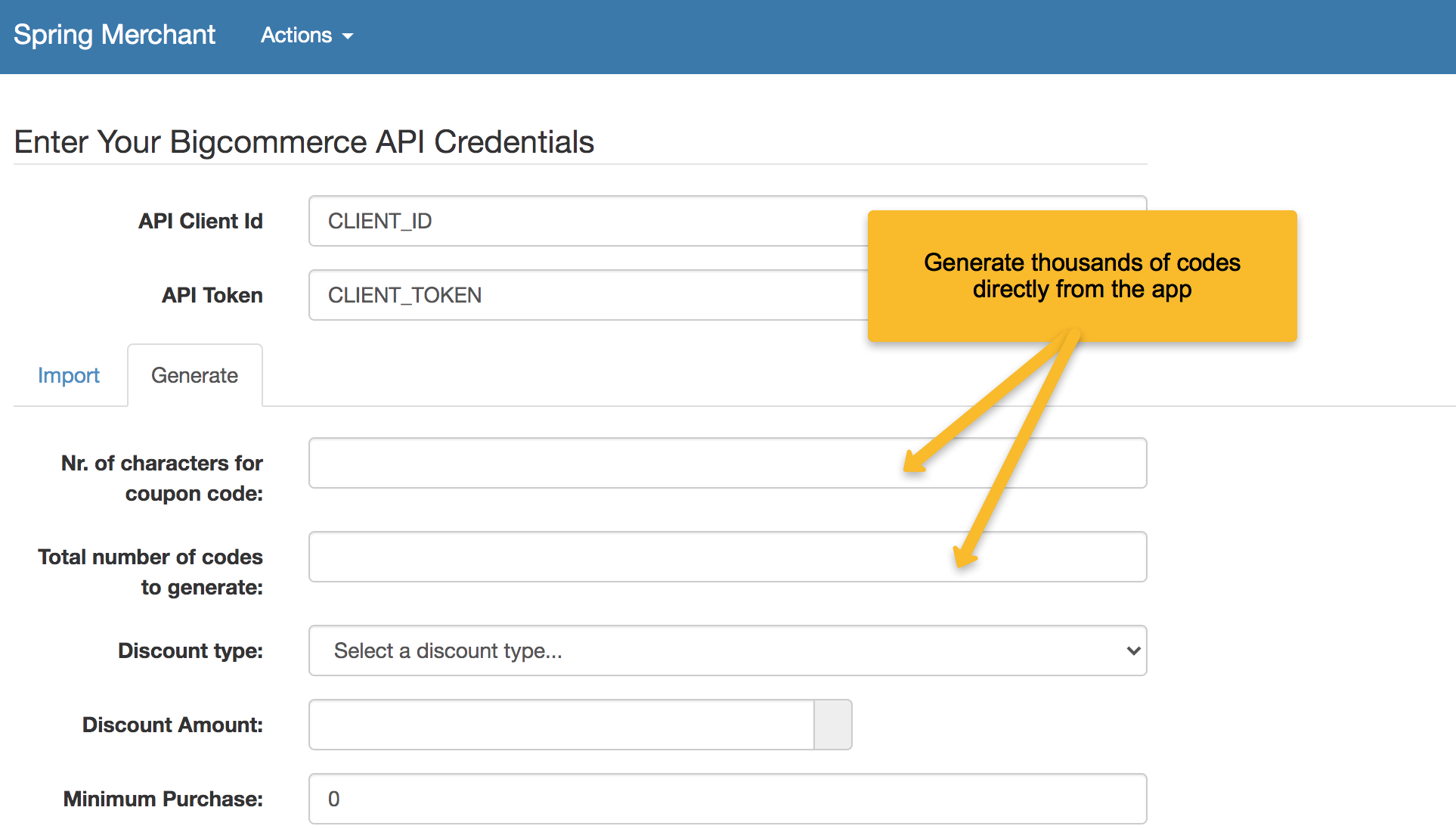
Start by filling out the "Nr. of characters for coupon code:" field which controls how many characters the coupon code will have. If you enter 6 for this field, then the coupon code will have 6 alphanumeric characters with the first character always being a letter. For most coupons, 10 is a reasonable number of characters.
Then you should enter how many coupon codes you want to generate in the "Total number of codes to generate" field. This is capped at 5000 coupon codes at one time.
Keep filling out the rest of the fields as you see fit. A tip: if you leave the "Minimum Purchase" amount to 0 then there will not be a minimum purchase amount for the coupon code.
At the end, once you have entered all of the details you can press the "Generate" button which will generate the CSV file. After less than a second, you should see a second button that you can click to download the CSV file which will contain the ready to import coupon codes.
After downloading the CSV file, click on the "Import" tab, select the CSV file that was just created and download to your computer, and then click on the "Import CSV File" button. That will start the import process.
If everything worked, then you should see the "New Coupons" counter changing. If it isn't, there could be an issue with the CSV file itself and in that case you should contact us in order to figure out a solution.