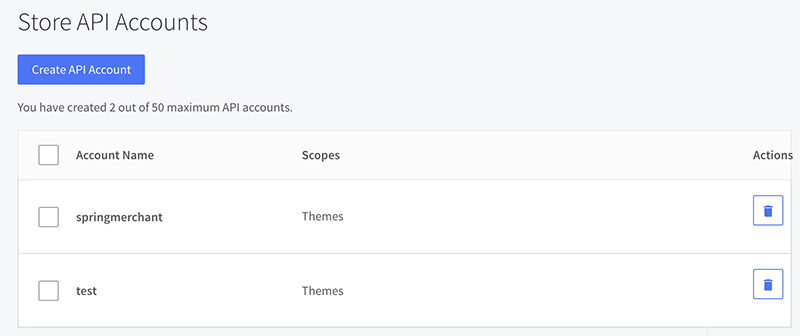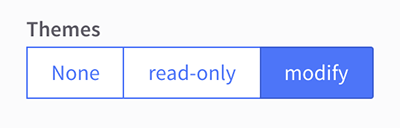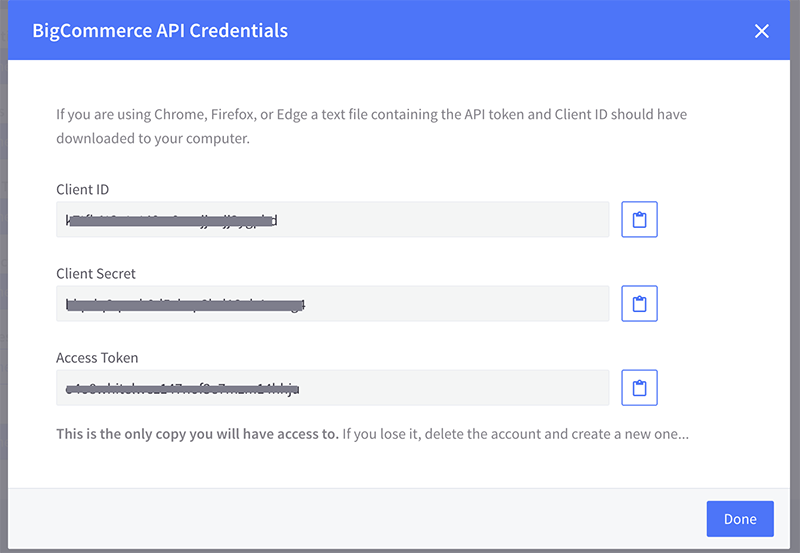In order to use Stencil from the command line you will need to create some OAuth API credentials. These are different from the Legacy API accounts, and have more fined grained permissions. Follow the steps below to create the needed OAuth credentials:
Login to the control panel as the store owner (only the owner has access to the OAuth APIs).
From the menu on the left, click on Advanced Settings > API Accounts.
On the Store API Accounts page, click the Create API Account button.
Write a name for the API Account. It can be anything you want just make sure it has some meaning to you.
Under OAuth Scopes, set the Themes permission to either modify or read-only. I recommend setting it to "modify" that way the themes can be uploaded directly to the store.
modify = allows the API account to upload the Stencil theme directly to the store
read-only = the API account can download the Stencil theme and use it locally, but cannot upload to the store
Click Save after selecting the permission. A modal window will show up from which you can copy the Client ID and Access Token values. Download these credentials and then give them to your developer to begin the Stencil installation.
That's it. You now have the OAuth credentials and can start working on Stencil themes.